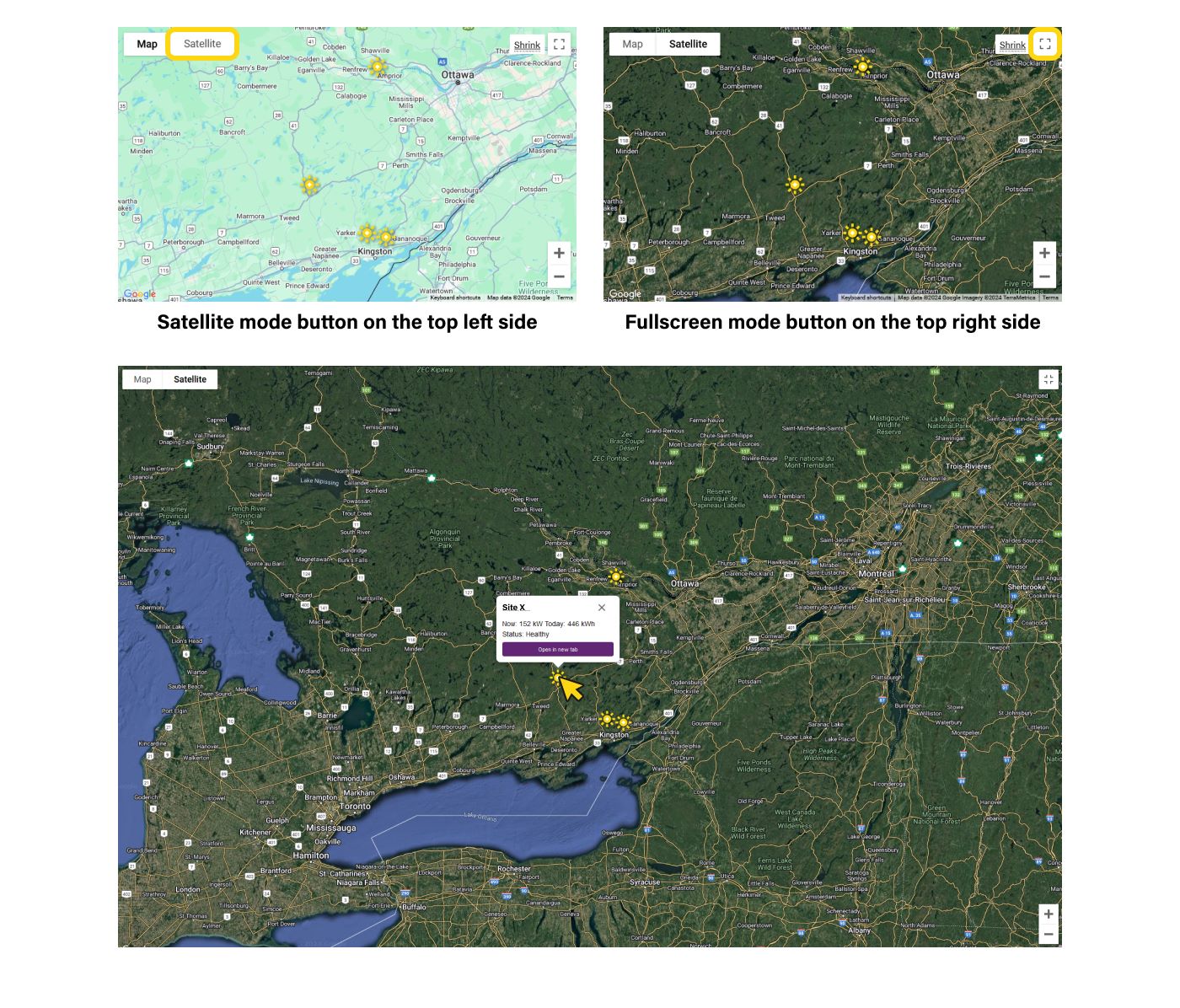Maps and Coordinates
Maps and Coordinates
By inputting and maintaining accurate stored coordinates for the locations of sites on SolarVu®, maintainers can take advantage of current and future features designed to enhance their experience.
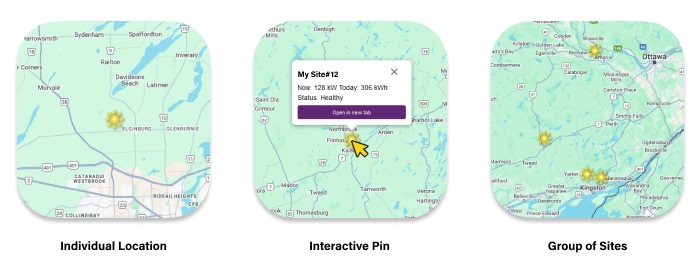
How to Add and Edit a Site’s saved location co-ordinates?
To enable a map view on your SolarVu® Portal(s) and Enterprise Portfolio, begin by adding the latitude and longitude values for each site on the ‘Setup’->‘Account’ page.
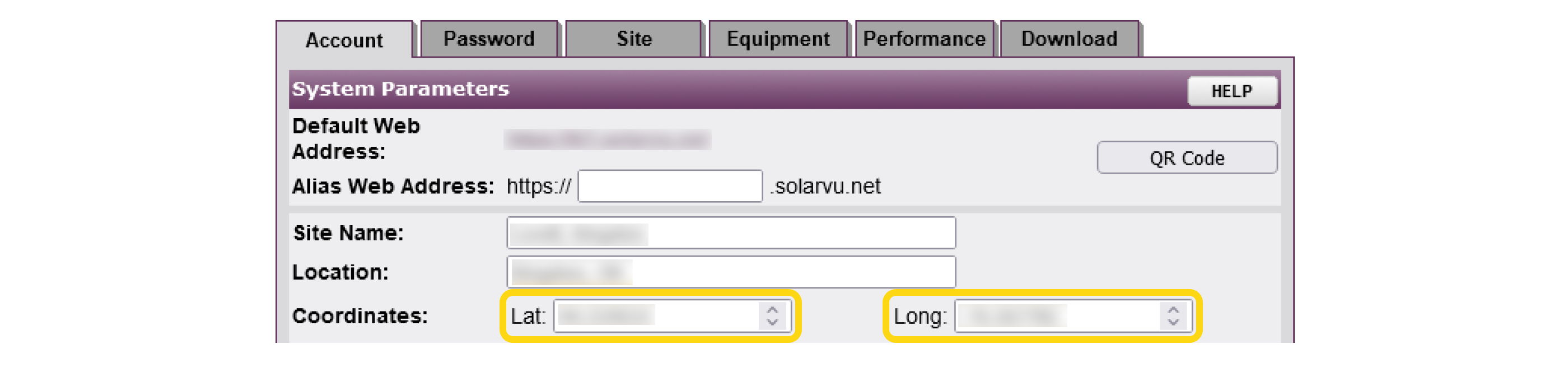
Click the 'Setup' button, then navigate to the 'Site' tab within the Setup menu.
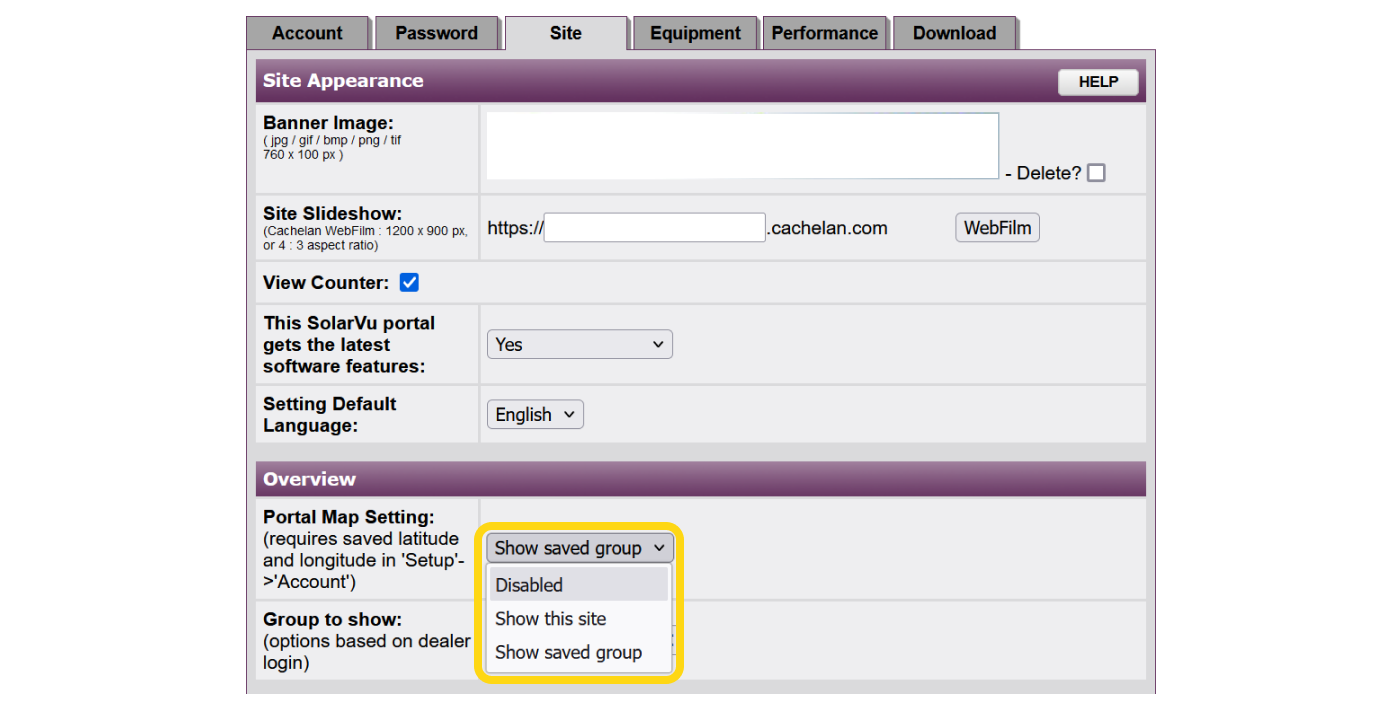
- The default setting is 'Disabled', which means that no map will be displayed.
- Selecting ‘Show this site’ will generate a map on the Overview page, displaying the specific site and its co-ordinates linked to the SolarVu® Portal.
- Choosing ‘Show saved group’ will showcase the selected group of sites on the map.
Please note that only sites with completed latitude and longitude coordinates will be visible on the Enterprise Portfolio map.
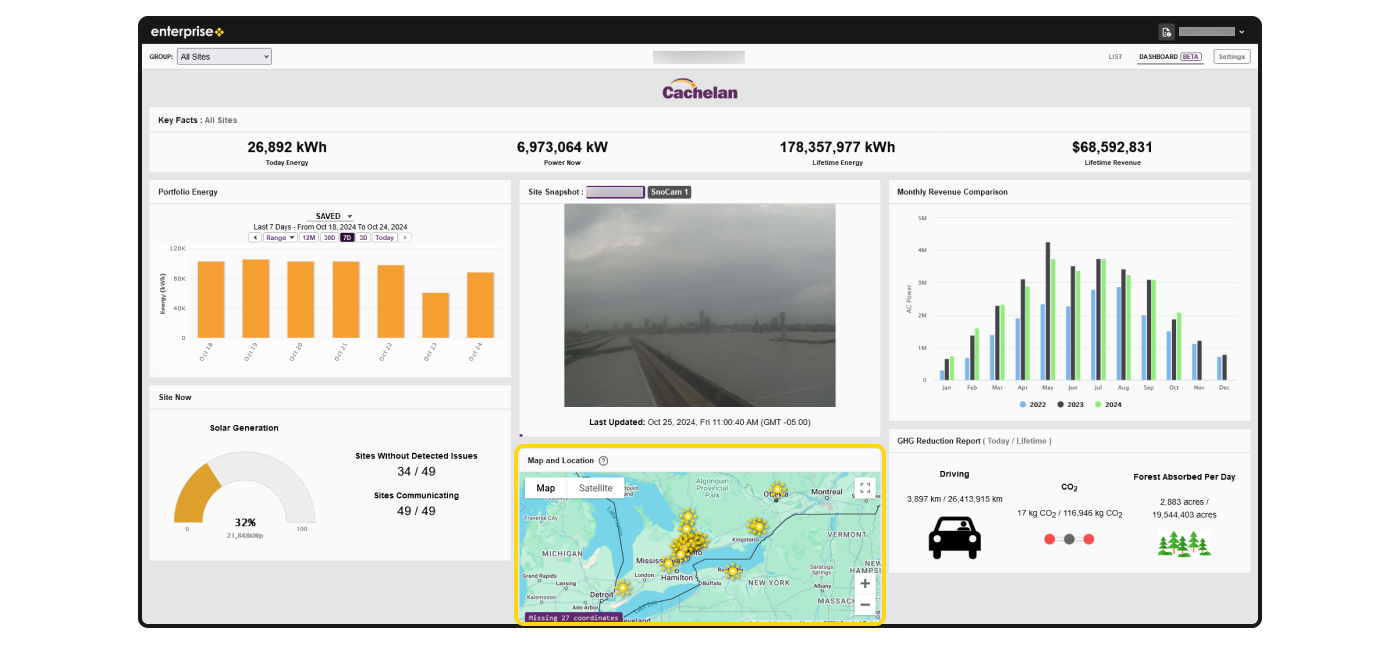
Additional Features
Users can also take advantage of several additional features based on their preferences, including satellite mode and the option to click on a pin to expand the map to full screen. The images below illustrate how to access and enable these features.